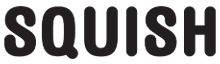FAQ - Loyalty program - HOW DO I CREATE MY REFERRAL CODE?
Log in to your customer account and open the rewards panel! Scroll down and you will see “Refer a friend.” Here, you can copy and paste your personalized referral code and share it with your friends and loved ones! You can share this code on social media as well - via Facebook, Twitter, and Instagram. Lastly, you can email your friends directly from the rewards panel!
When your friend clicks the link, they will receive a $5 discount code. When they redeem this code on their first order we will send you a $5 code to say thanks!